If you don’t like the new Timeline feature on Facebook and want to view profiles in the old style, then TimelineRemove is the perfect Chrome extension for you. This tiny, but handy tool disables the new Facebook
timeline feature and restores the classic look, without changing the
timeline behavior for other visitors of your Facebook profile.
The
extension basically works by hiding the timeline, so you can view your
own and others’ profiles in the old style. TimelineRemove works
automatically once installed, and a button is added to the toolbar that
lets you toggle the timeline on and off, whenever you want.
As soon as you install the extension,
the Facebook timeline feature is disabled automatically, and a toggle is
added right next to the URL bar.
A button is added to the toolbar that allows you to toggle the timeline feature on and off. Click this button and the Status will be displayed in a pop-up. Click the TimeLine Remove option to enable or disable it. A red cross is shown when the Timeline feature is on, whereas a green tick means the timeline feature is off.
TimelineRemove is a pretty slick extension, and all those who would like to view profiles in the classic style will definitely love it. Install it from the link below and enjoy browsing Facebook just like you used to.
Timeline Remove for Google Chrome


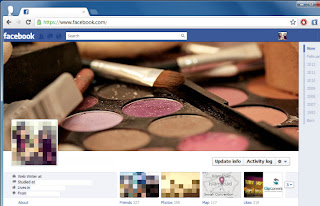


No comments:
Post a Comment